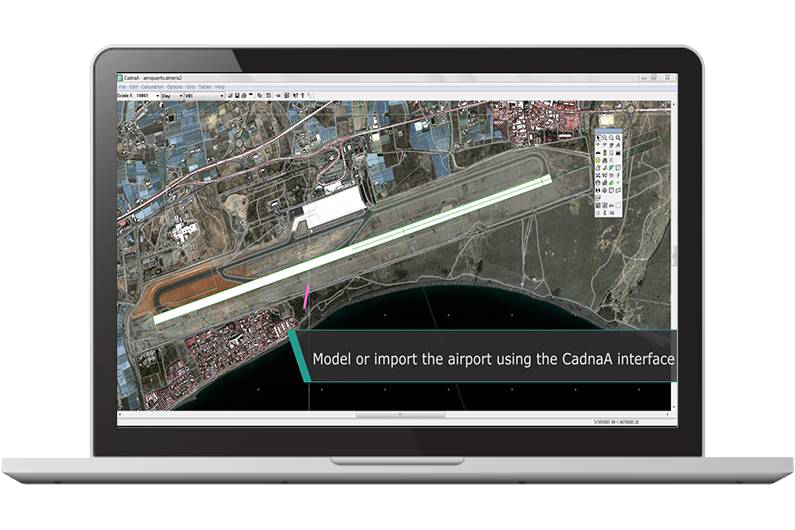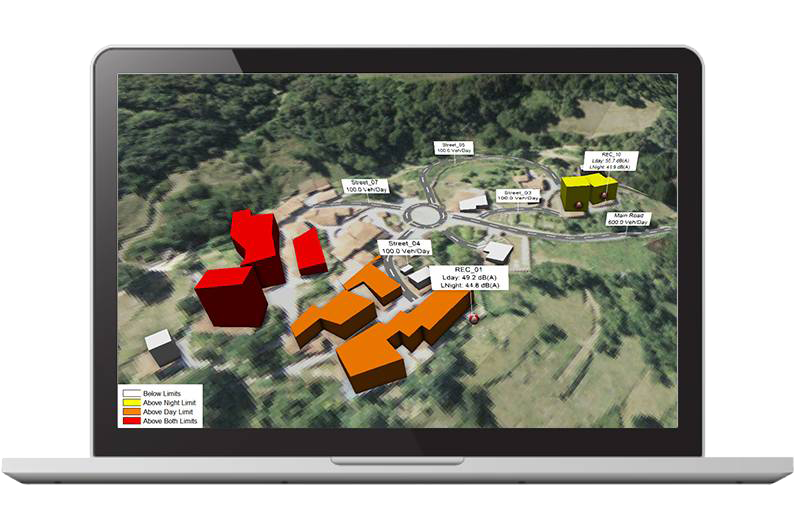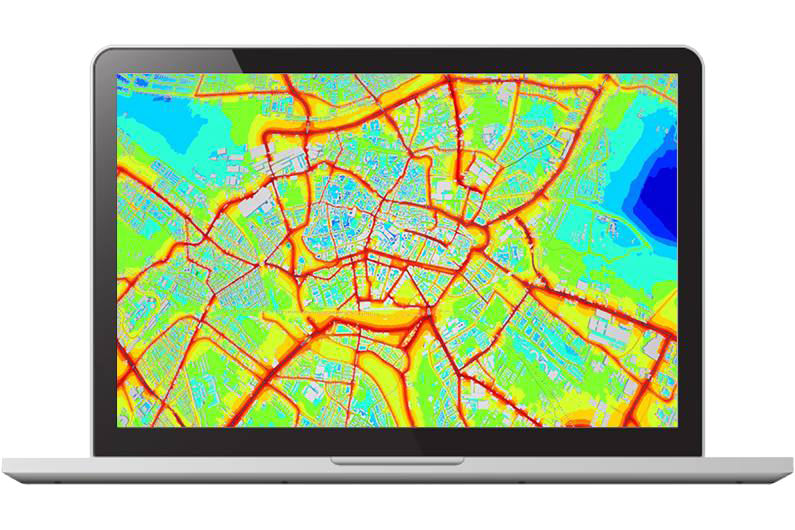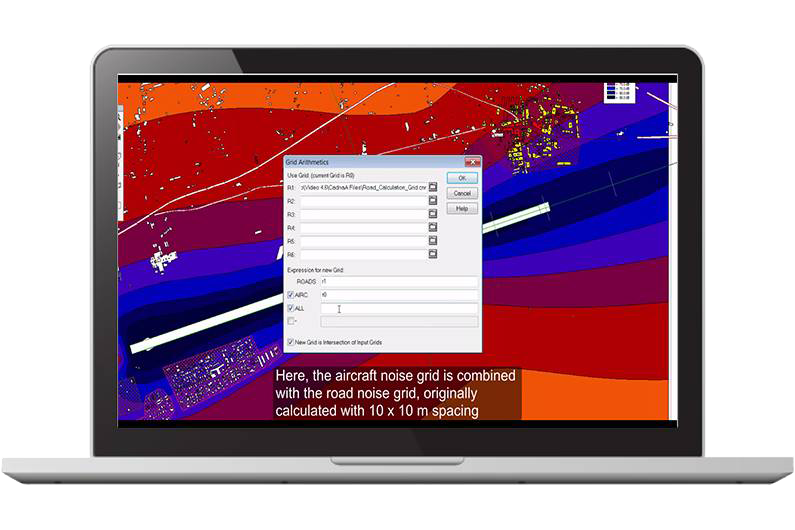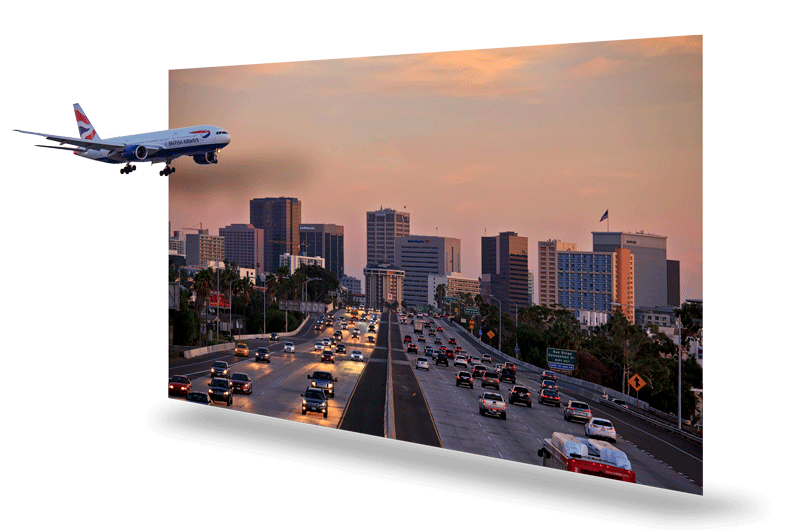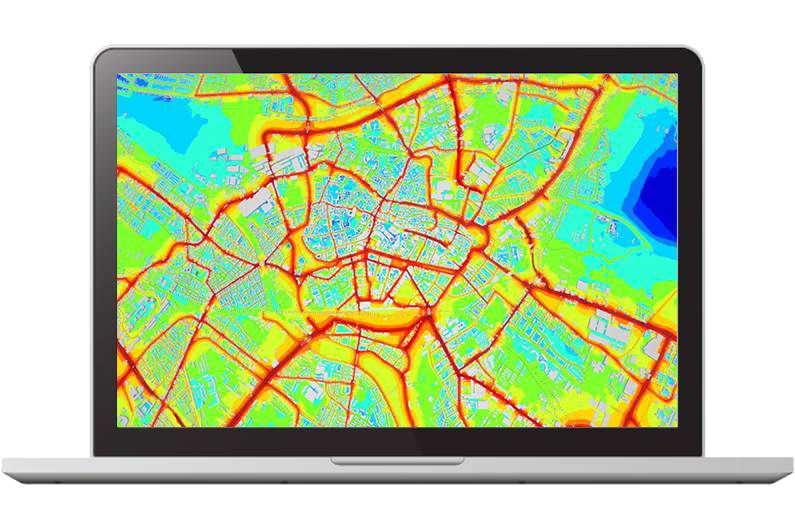Large projects
CadnaA allows editing projects of any size. The number of objects (sources, buildings, contour lines, receiver points, etc.) is practically unlimited by the software. A large refinery with thousands of sources can be evaluated just as easily as cities or whole regions with numerous buildings and complex ground model. All project data is stored very comfortably in one file, which also contains all project variants. This also allows a very easy management of the different scenarios.
The only limitation for large projects is the hardware memory. To break through this, CadnaA offers powerful features (PCSP technology for distributed computation) and extensions (option CALC: Networked Distributed Computation). In fact, with CadnaA you can handle projects of any size.